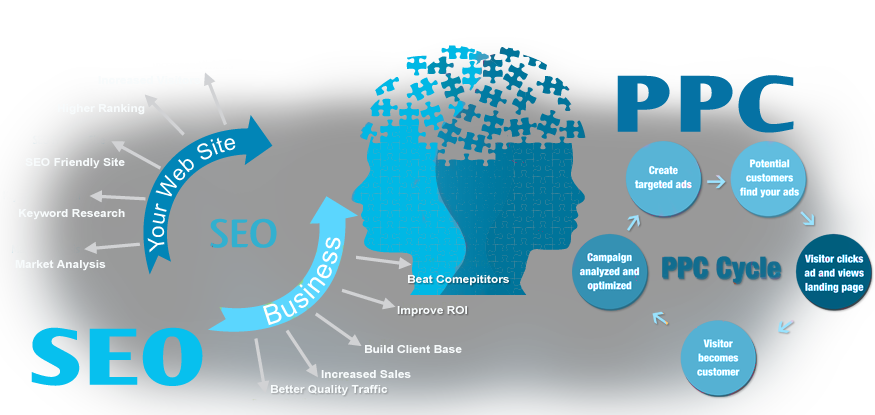Working as a part of the SEO team we often have to optimize your website and adding new keywords and pages, we like to make sure that the pages uploaded as well as indexed by Google faster.
At times, you can take as much as six weeks to get your website indexed by Google. Some of them estimate as long as three months. That is a long time when we used to wait and worked hard to generate new leads online. If you are not able to locate your website pages on the search engines, then it means those pages of your website is not indexed yet.
What does - being indexed by Google means?
Getting your website indexed by Google is the process by which Google discovers your website pages existence. During this search engine optimization process, Googlebots and Google Spiders automatically catalogs what your site is all about. Hence, put stress on choosing the right keyword so that you can optimize them accordingly.
You can at the same time create or add new pages to your website, it does not mean that Google, Yahoo, Bing, AOL for the matter that knows their existence.
Index Your Site Faster
Steps to let your site have faster indexing in Google includes -
- Go to Google Webmaster Tools
- Choose the website you want to submit, in case if you already have the setup. If you do not have Webmaster setups, then you need to go through the process of setting up Google Webmaster Tools.
- You simply need to click on the ‘crawl’ that appears on the left side
- Click on crawl on the left side
- Click ‘fetch as Google’ on the left side
- Copy and paste the URL of the webpage you would like Google to index
- Then simply click on the ‘Fetch and Render’ to let you see page errors before you get to complete the submission
- You might see to viable options on the screen - Complete or Partial Status
- You can even select a device that you want Google to ‘Fetch and Render’ for example Desktop or Mobile
To learn how to optimize your website, escalate your SEO performance and get found online by search engines drop us your query at info@unifiedinfotech.net or visit our website www.unifiedinfotech.net