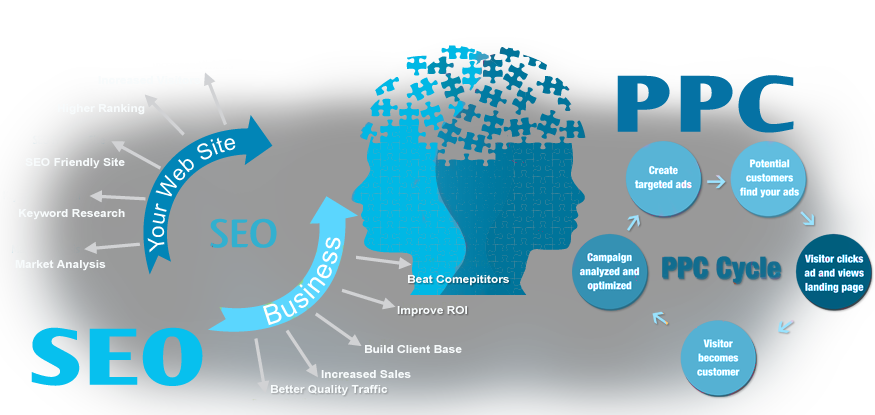Are you a new comer in the web industry?
Are you you thinking to create a blog?
But how and where you can create a blog? Don’t pull your hair, just read this article and you can get your all answers and you create a good blog.
There are many people who spend their money for blog creation, but that meets up to be a totally dumped idea. If you have a little bit knowledge and time to spend then you create a blog with any one and save your money.
Blogging is easy to but it’s also very interesting and it is not important to know HTML to create or maintain your blog. Normally webmaster create a blog for business reason like promote their product or service, but many people create a blog for their personal use.
Today in a web industry two type of blog are most famous and maximum webmaster use this platforms to create their blog.
Are you you thinking to create a blog?
But how and where you can create a blog? Don’t pull your hair, just read this article and you can get your all answers and you create a good blog.
There are many people who spend their money for blog creation, but that meets up to be a totally dumped idea. If you have a little bit knowledge and time to spend then you create a blog with any one and save your money.
Blogging is easy to but it’s also very interesting and it is not important to know HTML to create or maintain your blog. Normally webmaster create a blog for business reason like promote their product or service, but many people create a blog for their personal use.
Today in a web industry two type of blog are most famous and maximum webmaster use this platforms to create their blog.
- Blogger
- WordPress
Before we start, I want to say something that in a web industry there are lot’s of free blogging tools that you may find and they are totally free to use and when you become expert in blogging you have to try other blogging tools and make yourself professional.
So my new comer friends “shall we start”. Here in this article we will be discussing about Blogger in the next session it will be WordPress on which we will discuss.
Blogger
So my new comer friends “shall we start”. Here in this article we will be discussing about Blogger in the next session it will be WordPress on which we will discuss.
Blogger
As I say blogger is a free tool to create a blog. If you have Gmail account you get it free with your Gmail account. Other than you can also register with blogger account. So here are some instructions, which you have to follow to when you create a blog in blogger.
(1). Go to website blogger (www.blogger.com) then check the right side and you will see the sign up page. Sign up Process:
(1). Go to website blogger (www.blogger.com) then check the right side and you will see the sign up page. Sign up Process:
- Click On Sigh up, then a new box are open
- Write down user name, password and confirm your password.
- In the next enter your first and last name and you email address.
- Then click read and terms services and write security code, at last you saw a blue box to next step.
(2). Now you can see in a right side of your home page a box that says “your blog”. For start a blog click where it says create a new blog.
(3). Now a box are open where prompts you to enter a title and description of your blog and it also ask you that you want your blog public or not. So enter your blog title and description and chose public or private. If you public your blog then you blog are listed in the blogger directory and become visible on the recently update list on blogger home page. If you chose no then also it will be viewable to any one on the Internet.
(4). Next you have an option of hosting your blog at blogspot or update a website hosting. If you want it free then don’t forget to choose host in blogspot.
(5). Then you have to choose a unique web address for your blog or blogs, like http://worldseoeducation.blogspot.com, remember when you choose an address it will be benefit if your address is same your blog title.
(6). Now is time to overall look of your blog. You get some templates for your blog, those templates determines how you blog are look? When you choose one you click on finished button. You also can add many gadget on your blog and modify it accordingly.
You can easily change you template when you want. If you don’t like any template blogger are offered you, then you also take other template. In web there are lots of web sites offer you new and stylized template. Like btemplates.com/, www.blogskins.com/, www.bietemplates.com/ etc.
(7). In the blogger interface you will be able to use update of your blog from now on. During the first visit, instructions will appear on the bottom half of the screen.
(8). Now if you want to post some thing then you click on your blog, in a left side some box are shown like, New Post, Add Page, post, comment, Google+ Layout etc., Click on new post a box are open and copy and post your content and arrange it as you like. If you want to make sure that your article are fully arranged with pictures and content, then you can click on preview button of this box upper right side. If you are satisfied with your post then published it.
Keep an eye on our blog as we are going to say about the WordPress in our next Blog Post. Happy Reading!
(3). Now a box are open where prompts you to enter a title and description of your blog and it also ask you that you want your blog public or not. So enter your blog title and description and chose public or private. If you public your blog then you blog are listed in the blogger directory and become visible on the recently update list on blogger home page. If you chose no then also it will be viewable to any one on the Internet.
(4). Next you have an option of hosting your blog at blogspot or update a website hosting. If you want it free then don’t forget to choose host in blogspot.
(5). Then you have to choose a unique web address for your blog or blogs, like http://worldseoeducation.blogspot.com, remember when you choose an address it will be benefit if your address is same your blog title.
(6). Now is time to overall look of your blog. You get some templates for your blog, those templates determines how you blog are look? When you choose one you click on finished button. You also can add many gadget on your blog and modify it accordingly.
You can easily change you template when you want. If you don’t like any template blogger are offered you, then you also take other template. In web there are lots of web sites offer you new and stylized template. Like btemplates.com/, www.blogskins.com/, www.bietemplates.com/ etc.
(7). In the blogger interface you will be able to use update of your blog from now on. During the first visit, instructions will appear on the bottom half of the screen.
(8). Now if you want to post some thing then you click on your blog, in a left side some box are shown like, New Post, Add Page, post, comment, Google+ Layout etc., Click on new post a box are open and copy and post your content and arrange it as you like. If you want to make sure that your article are fully arranged with pictures and content, then you can click on preview button of this box upper right side. If you are satisfied with your post then published it.
Keep an eye on our blog as we are going to say about the WordPress in our next Blog Post. Happy Reading!