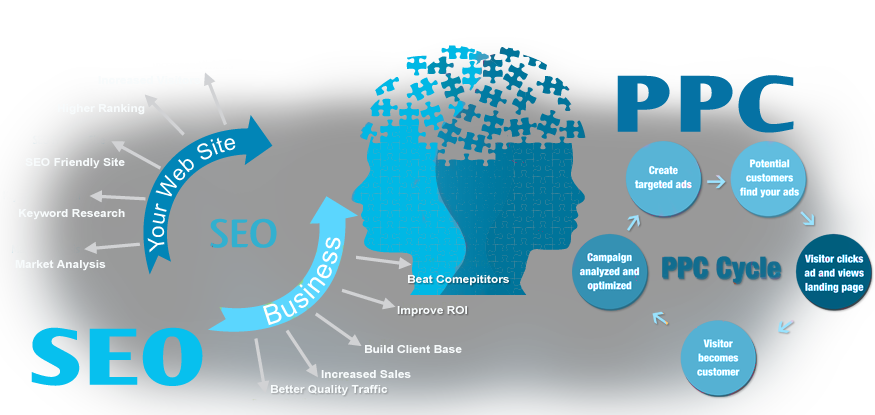Yes, to start a blog for making money online you need to have a desirable platform. Yes, Blogger and WordPress are the two most common platforms and hence creating them is not a tough job. As the number of people opens up blog almost every day for personal or business purpose, the steps are thus quite easy.
WordPress is an open source blogging platform. It is free of charge and hundreds of people are working on it. If you are thinking to start a blog for online business transactions then you can consider WordPress as another popular option after Blogger.com.
Before you start blogging through the WordPress platform, you have to remember some valuable points. What are they? Let me evaluate for my readers:
WordPress is an open source blogging platform. It is free of charge and hundreds of people are working on it. If you are thinking to start a blog for online business transactions then you can consider WordPress as another popular option after Blogger.com.
Before you start blogging through the WordPress platform, you have to remember some valuable points. What are they? Let me evaluate for my readers:
1. Do not sign at a free hosting site - If you are thinking to use WordPress as your main website for the online business transaction then do not choose the free version. Many of the entrepreneurs have done this and it has cost them dearly and has lost a lot of content.
2. Choose the self-hosted version - Do make sure that you choose the self-hosted version that will suit your server transaction. It will allow you to have complete control on the blog and the valuable content that you like to share.
3. Choose strong details and password - You have to choose a strong password and the login details when you sign up for the hosting account. As the hackers become smarter so do not set the default password to “admin”.
4. Third-party plug-ins - WordPress helps to add a third party plug-ins to the blog, but you have to make sure that you update them regularly. If you have backdated info’s then you are going to give an invitation to the hackers. This plug-ins actually helps in Search Engine Optimization, social media, adding audio and video to the blog so that the readers kept engaged.
5. Widgets - You can take advantage of the widgets and add an opt-in box to store the names of the website visitors and their email addresses. In order to maintain the strong relationship you have to keep in touch with them. You are also free to add the affiliate banners using the side widgets and make money from advertising other business products and services.
6. Increasing the online visibility -You can register the blog on the Technorati blog by using relevant keywords and raise your online visibility so that it becomes easier to trace your blog.
7. Use WordPress strategically - Do you know search engine actually love WordPress and thus they are going to attract many visitors to your website on the WordPress platform. So use it strategically in your business.
8. Use the latest versions always - Upgrade the latest version of the WordPress to avoid the security loopholes. You may think to wait a week but before you plunge into it you have to teeth a lot of problems and that is noted and fixed by the WordPress developers.
Stay updated and move ahead with your all new WordPress blog!!!