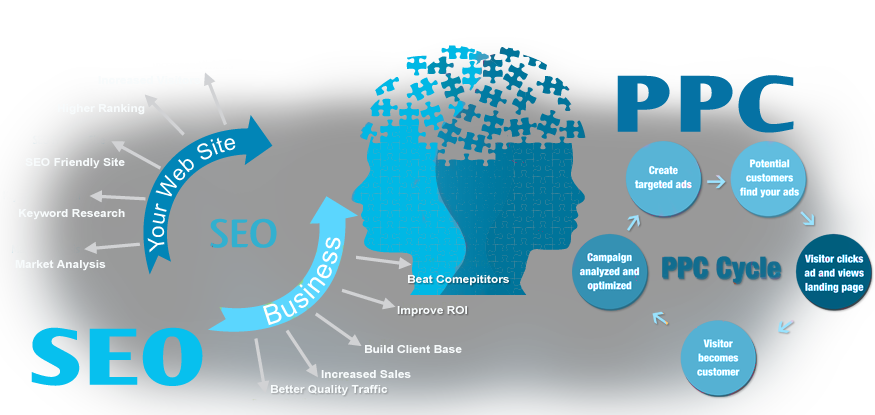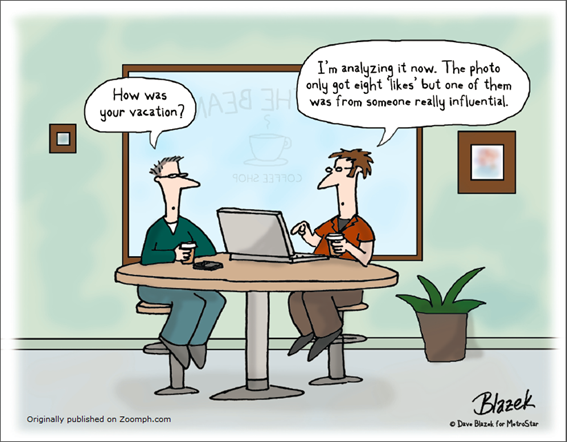After the
list of the 100 SEO tips we took a small break came with a fresh social media-marketing
article and now again we are back with the listings. Now we are going to share
the list of SEO terms or rather we are going to curate the popular SEO Glossary
for our users.
We are
going to provide the SEO jargon, which might helps the novice and experts to
speak in SEO lingo any time. As the web world changes frequently, so many of
the explanations might seem contradicting, but we are trying our best to give
the updated list.
Here is the
first set of list for our readers.
NUMERIC LIST
301 Redirect – This command helps to ensure that
the visitor is redirected to another page, without making the original page
lose the search engine rank.
404 – This is the error page displayed when someone follows a link or an URL which does not exists.
A
Above the Fold – Content on your web screen that is
viewable and the visitor does not require to scroll down the screen for it.
Adcenter – It is the Microsoft pay per click
advertising network.
Adwords – It is the Google’s pay per click
advertising network.
Adwords Keyword Tool – Tool to estimate website
traffic, competition, advertising costs and some keyword factors.
AdSense – It is the Google’s
advertising partnership program for content publishers, partly paying them a
share of revenue by clicking on the contextual ads.
ALT Text – It is the written description
attached to images in the webpage HTML. As a search engine crawler cannot read an
image, ALT text helps to do that.
Anchor Text – Text web users clicks to follow a
link.
Affiliate – Affiliate site marketing is the
way by which a product can market them by selling their goods on another
website in exchange for fees and commissions.
Algorithm – A program search engines uses to
determine which pages to suggest the user for the particular query.
Analytics – The program helps to gather and
analyze data about the website usage.
Authority – The amount of trust a website gets
from the particular search query on the popular engines and from the incoming
links of other trusted sites.
B
Back
Link – It is any link to a page or a site from another page.
Black
Hat – Wrong or unethical SEO tactics that one should not
follow.
Bookmark – A
place marker stored in browsers or on websites. The visitor thus can easily return
to the pages that have been visited in the past.
Bounce
Rate – The percentage of website visitors who leaves after viewing a particular webpage.
Bot – A
program or crawlers that help to find web pages and adds them to their search
indexes.
Bread
Crumbs – The navigation of website in a horizontal bar above the main content that helps to find what they search for and gets back to the roots easily.
C
Canonical URL – The
authoritative URL correct for resources. Do you know multiple URLs (http://www.aabbccdd.com,
http://aabbccdd.com, http://aabbccdd.com.index) associated with same landing
page will point at canonical URL.
Cascading Style Sheets – or CSS – A set of commands within a
webpage code, which describes presentation semantics, and the way the page
looks. Attribute, headers, footers and fonts, will be described within the CSS.
Click Fraud – It is the improper clicks on a PPC advertisement by the
publisher or his followers to make some undeserved profits.
Cloak – Deliver different contents to the
search engine spiders in a huge amount than that it visible to human users.
CMS (Content Management System) – It is a platform
easy enough to add or update different types of contents.
Code Swapping – Changing of content after achieving
higher ranks.
Comment Spam – Posting comments on others site to generate inlink to another site.
Content – A part of the web page carries
much value and is of interests to the users or the web site visitors.
Contextual Advertising – Advertisements that are relevant
to the content that are displayed next to.
Conversion - When someone completes the action
of purchasing or giving his or her
contact details to the website owner or service provider.
Cookie – It is a file, which automatically
downloads on a web user’s computer to track his or her online activity.
Crawler – It moves through the website to
gather data by analyzing the link structure.
CPA (Cost
Per Action) - A
method to assess the effectiveness of online advertising. It’s checked by dividing
the amount spend on a form of advertising by the number of desired actions done.
CPC (Cost
Per Click) - The
price an advertiser pays to an advertising network every time someone clicks their
adverts and thus reaches their website.
CPM (Cost
Per Thousand Impressions) - The
price an advertiser pays for adverts to be displayed thousand times.
CTR
(Click through Rate) - Percentage
of people who click on an advert or link displayed to them.
D
Directory – The site devoted for accumulating
directory pages.
Directory Page – A page or cluster of links related
to different Web Pages.
Doorway – It is the web
page designed to attract traffic from a particular search engine.
Domain
Name – It is the series of words separated by periods, and makes the recognizable address for the website.
Duplicate
content – The content identical to the one
found in another website. It may not be penalized for having duplicate content but
will lose the trust from the search engines.
E
E Commerce site – The website
devoted to retail sales and marketing.
Everflux – This refers to the constant changes
and updates of the indexes within the search engines.
This is the list of first five alphabet
terms. The five in one list has more to give in the next four lists.